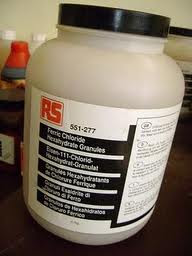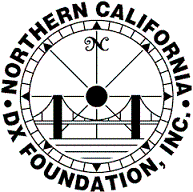Actually, the Yeasu uses the same serial number scheme for all of their ham gear. The serial number has the form "YMLLNNN" where Y = the last digit of the year of manufacture, M = a letter representing the month of manufacture with "C" = January, "D" = February, and so on, the lot number is representated by the two digit LL (00 - 99), and NNNN (0001-9999) is the unit number within lot LL.
As an example on my Yeasu FT897, the picture of serial number above show 3C130790 means January 2003, lot 13, unit 790. The lot number is not linked to the year & month, i.e., LL do not reset to 00 each year. Have you ever check your Yeasu serial number ? :)